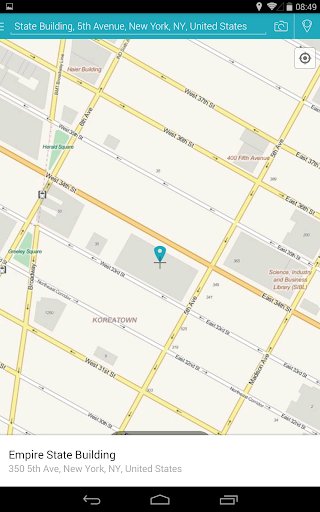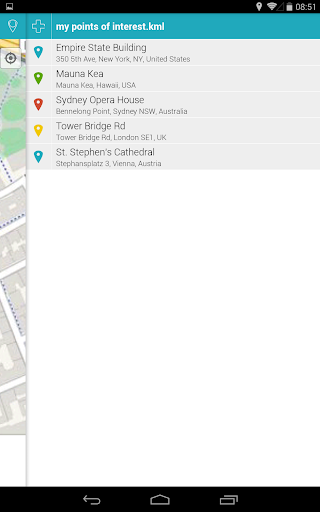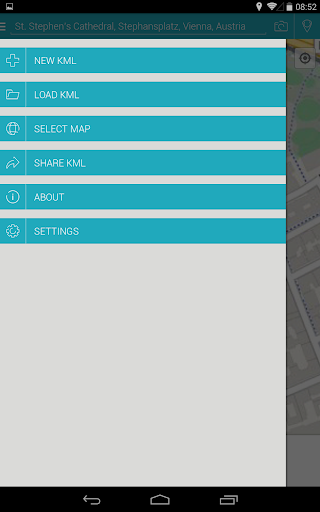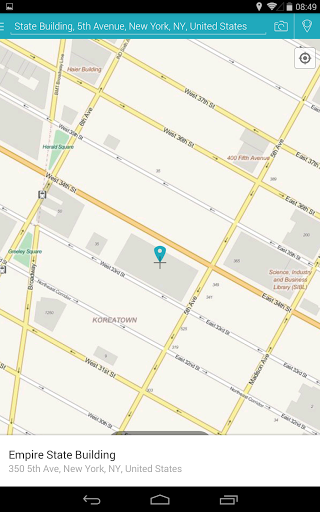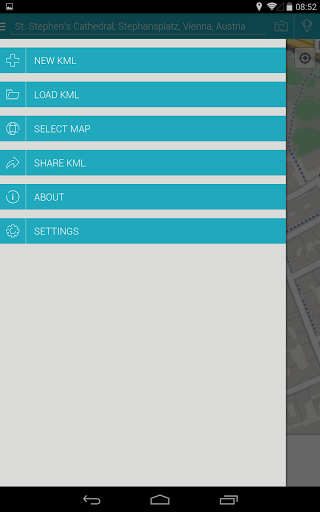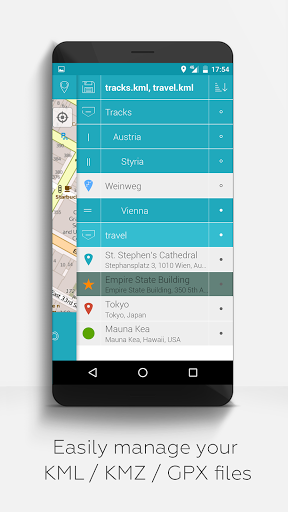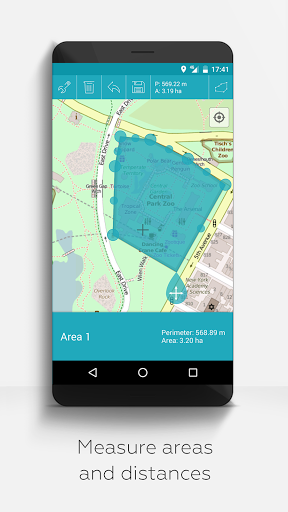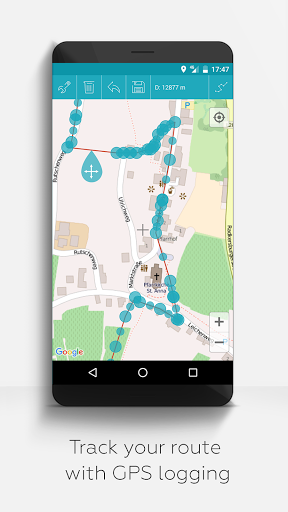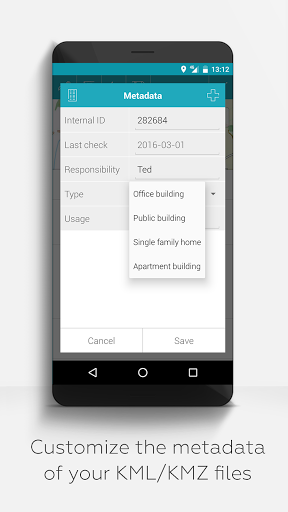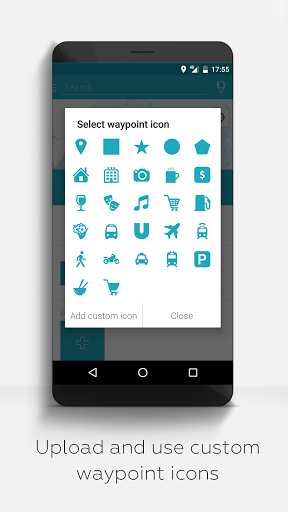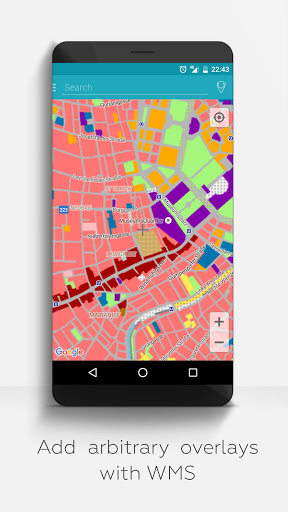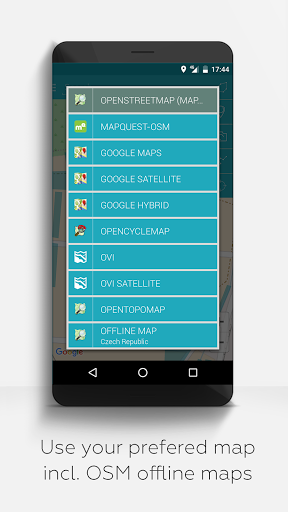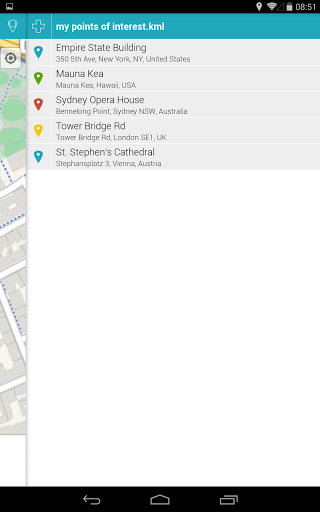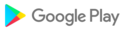Do you want to view and manage your own points of interest? Are you searching for an app to put your pictures on a map? Take MAPinr.
MAPinr is a simple (ad-free) Android app that allows you to manage your kml/kmz files and display your gpx files on different maps. MAPinr is perfect for professional use but also hiking, cycling, running, skiing, etc.
Please let us know your problems and ideas on how to improve MAPinr (mapinr@xylem-technologies.com). Don't be rude just because we do not provide some functionality you were looking for. Instead drop us an email. Donations are voluntary contributions to keep this app available free of charge.
MAPinr provides the following functionality:
1. Ad free / No ads
2. Hierarchical folder structure for managing multiple kml/kmz/gpx files
3. Create, load, edit, save, import, export and share kml/kmz files
4. Create, load, edit, save, import, export and share waypoints, lines/tracks and polygons
5. Add pictures to your waypoints (to create photomaps)
6. Display waypoints, lines/tracks and polygons on different maps (Maps, Satellite, Hybrid, OpenStreetMap, Opentopomap, Opencyclemap)
7. Share coordinates of waypoints
8. Individually colorize waypoints, lines/tracks and polygons
9. Open exported kml/kmz files in other apps
10. Search by name, address and coordinates
11. Location-sharing to let your friends know where you are
12. Display multiple kml/kmz/gpx files simultaneously
13. Merge kml/kmz files
14. Cloud integration
15. Measure distances and areas on your map
16. Multilanguage (currently English, Spanish, Lithuanian, Polish)
Extended features (For free with donations or like on Facebook; activate in Settings):
1. Download maps for free / Offline maps (openstreetmap)
2. GPX viewer (GPX files can only be displayed!)
3. Display arbitrary map data using Web Map Service (WMS), e.g., Opendata from www.data.gov
4. Create custom metadata
5. Upload and use custom icons
6. Record GPS tracks
Compared to related apps MAPinr will not sniff into your private data or even sell it. It requires the following permissions:
• Approximate location / precise location: Required to show your current location on the map. MAPinr also works with GPS fully deactivated.
• Modify or delete / read the contents of your USB storage: Required for storing and loading kml/kmz files and photos.
• Access Google Photos: Required to add photos from Google Photos to a waypoint.
• Access to the camera to add pictures to the pins (photopoints).
• Read Google service configuration: Required for map access.
• Full network access: Required for downloading map data from the Internet.
• In app purchase for donations (Please note that donations are a free contribution to support our work. Since we DO NOT track/store identifying data from our users donations made on one device do not unlock the features on an another device.)
Keywords: GPS tracker, GPX viewer, GPS track viewer, trails, point of interest (POI), My maps, My Tracks, My Paths, Geo Tracker, Map Free, photomap, GPS Logger, Measure Map, Hiking, GPS Position, KML viewer, Offline maps, Record GPS, Map marker, Measure area, GPS measure, Distance calculator, Measure map, agriculture, forestry, farm, farming, field management, building management, real estate management, construction, biking, traveling, skiiing, hiking, running, Fields Area Measure, property management, facility management.

 comio C1 China
comio C1 China